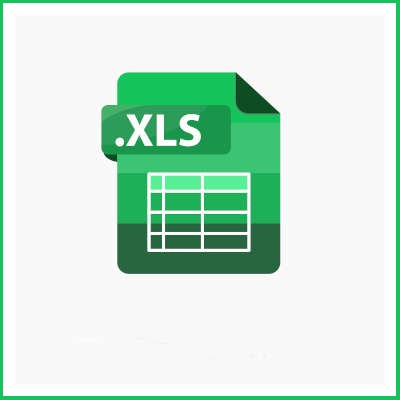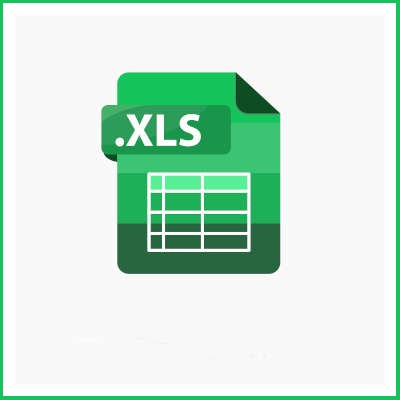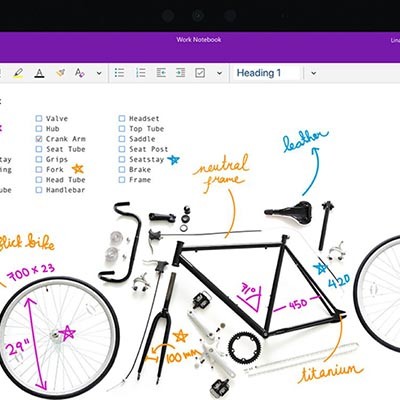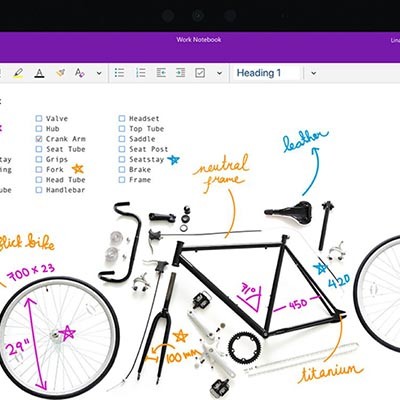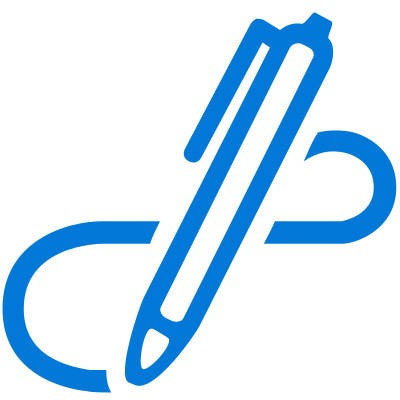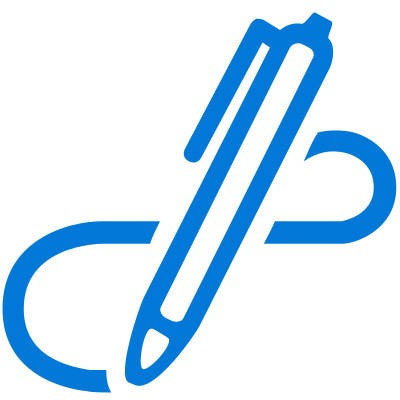Bad news—thanks to four flaws in Microsoft Exchange Server software, over 60,000 individuals and organizations have had their emails stolen by a cyberespionage unit based in China, with over 30,000 of those targeted being in the United States. Let’s review what has taken place up to the time of this writing, and what can be done about it.
IT Wurks Blog
Back in June, Microsoft applied an update to the Microsoft 365 version of their Outlook email platform, adding various features—including one that allows users to run a native poll through their email. Let’s go over how it works so that you can take advantage of this useful utility.
Business workforces are shifting and it’s undeniable that a business’ IT has to shift with it. This can leave users maneuvering through their day using all types of different tools. This can tax an IT administrator. One solution that can be used for several purposes and can help almost any project-fueled business is Microsoft SharePoint. Today, we talk about the positive effect SharePoint can have.
With just shy of a month before the 2020 United States Election, there has been quite a bit of concern over the idea that external interests may try to sway the results—and it seems for good reason. Only recently, Microsoft interrupted a massive coordinated hacking plot that could have altered the very infrastructure needed to support a fair election. Let’s examine this plot, and what Microsoft did, in some more detail.
Spreadsheet-generation software is one of those tools that effectively offers all businesses some level of utility. Having said that, different business circumstances may lead to one title being a better option for your operations. Let’s compare Microsoft Excel to Google Sheets to see which one may work better for you, based on selected features and processes.
Microsoft has been a major player in the productivity space for decades. Their Microsoft Office platform was one of their first (and one of their most successful) products. Recently, the software giant rebranded their cloud-based Office 365 platform to Microsoft 365. Today, we’ll tell you what that means for consumers.
iMessage is one of the most popular messaging apps in the world, and iPhone/iPad users get a nice, seamless integration across all their Apple products. With so many iPhone users using Microsoft Windows 10 PCs, we thought that there must be a way to send and receive iMessages in Windows 10. There are, but it comes with a lot of risks.
When was the last time you thought seriously about upgrading your business’s technology solutions--particularly its software? We know that administering patches and updates can be challenging for some businesses to maintain, but with the right support, it’s more manageable and certainly more secure. Unfortunately, after a certain period of time passes, Microsoft stops supporting certain outdated solutions, rendering them dangerous and obsolete.
Microsoft OneNote is a program that can help you keep track of your notes, but it’s much more than that. OneNote actually provides several other functions that take it beyond the use of a simple digital scratchpad. Let’s take a look at some of the OneNote features that you may not know about.
Microsoft OneNote is a very useful application, as its capabilities extend far beyond the basic note-taking that its name would imply. In fact, it has the capability to support a simple wiki-like system baked in. For this week’s tip, we’ll go over how you can use OneNote to set one up for your business’ benefit.
When Microsoft came out with their new operating system, Windows 10, they had something that other OSs weren't able to match, integrated new security software that was going to keep users safe as new threats are presented each day with an aim at corrupting computing systems and stealing critical personal information. Today, we take a take a new look at the Windows 10 security features and how to get the most out of the new OS.
Microsoft is a huge player in the business world, providing businesses from all over the world with the tools they need to be successful. From small businesses to large enterprises, Microsoft provides the software that many businesses use to get through their day-to-day tasks. If you need to make a decision regarding your organization’s software needs, you might encounter terms like Microsoft Office 365 and Microsoft’s Office 365. Wait… Aren’t those the same things? Not quite.
Microsoft OneNote is a very useful application for, as you may have guessed, taking notes. However, when we say taking notes, we feel as though we’re not doing the application justice. We’ll share a few tips to help you use OneNote to its full potential.
Email is commonplace in offices all over the world, but it can be difficult to keep all of the information sent your way organized. Users of Microsoft Outlook 2016 will find that the program has many tools to take advantage of for improved communications and organization. This week’s tip will explore some of them.
Spreadsheets are great for organizing information, but they aren’t particularly interesting to look at--especially if you aren’t using Microsoft Excel to the best of your ability. Today’s tip is dedicated to going over some of the more obscure Microsoft Excel tips and tricks that will help you stylize your spreadsheets and make them more dynamic.
When there is a need to create a presentation, one solution is common enough that its name has become synonymous with the presentation itself: PowerPoint. Not only does this Microsoft Office staple have plenty of features for a user to leverage, it also provides a considerable amount of shortcuts and time-saving tricks. This week’s tip will dive into some of these tricks.
As Cortana has more and more added to its functionality, it gradually becomes more of a utility to all. Those who prefer to use Google’s applications are now able to use Cortana to augment their use of Gmail, Google Contacts, and Google Calendar. Today, we’ll go through how you can set these programs up to play nice with Cortana.
While computers, laptops, and tablets are incredible tools for productivity, there are many who miss the ability to scrawl out their ideas by hand. However, Microsoft has developed a means for your business to enjoy the benefits of both approaches with Windows Ink.
Microsoft Outlook is a great tool that can help your business stay in touch with clients and vendors, as well as stay updated regarding your internal operations. However, did you know that you probably aren’t using Outlook to the best of its abilities? We’ll walk you through some of the easiest ways to help you take even greater advantage of Microsoft Outlook for your organization: keyboard shortcuts.