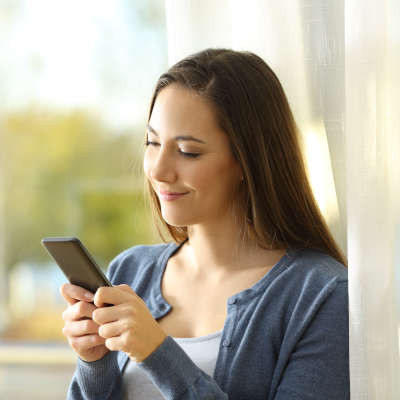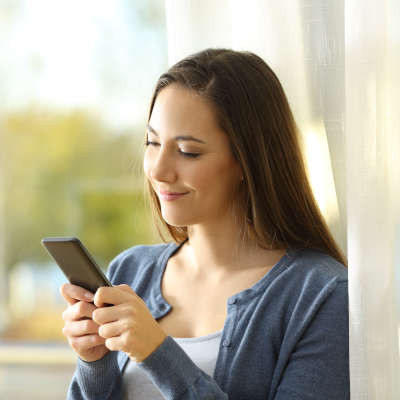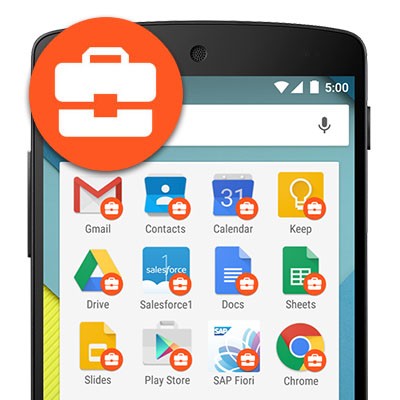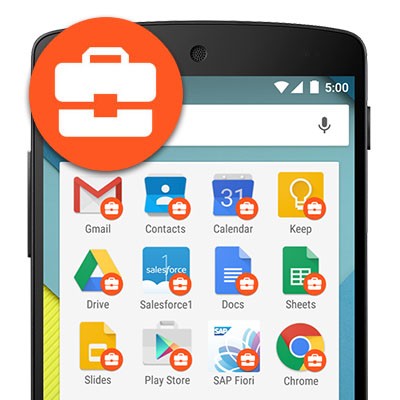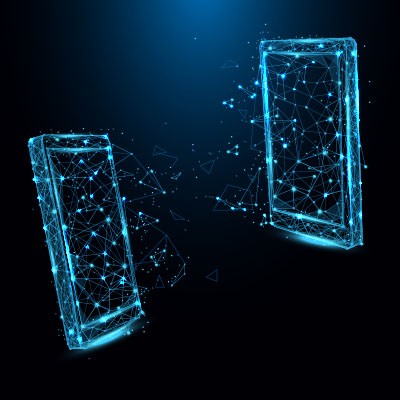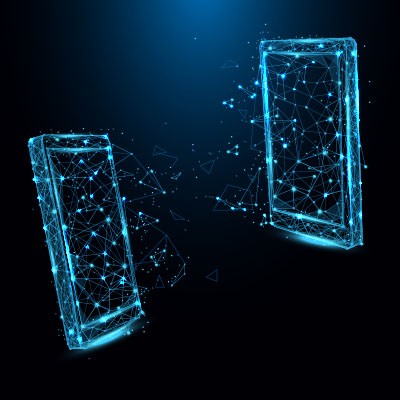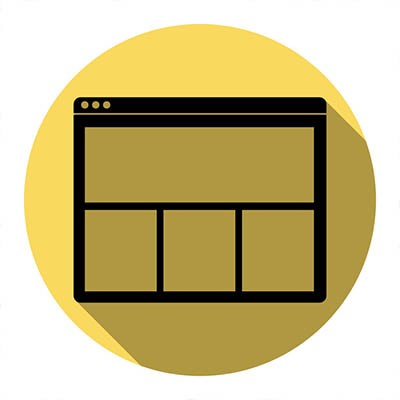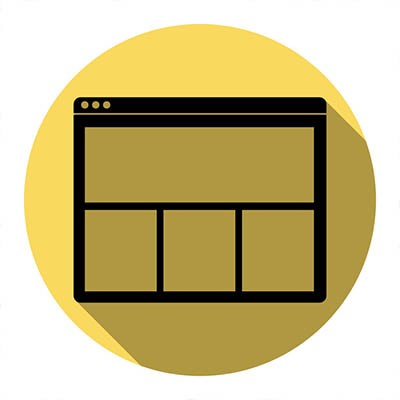If you’ve found yourself in the position where your smartphone or tablet is missing, you need to act fast. Time is of the essence, particularly if you have reason to believe your device was stolen. Whether someone absconded with it or you simply forgot it at lunch, here are the critical steps you need to take now—whether you’re an Apple user or on Android.
IT Wurks Blog
It isn’t as though anyone wants to lose their smartphone—for some, the very thought is almost debilitating. However, accidents can happen, so before one does, it only makes sense to put yourself in the best position to deal with a lost mobile device. The process for doing so will differ based on whether your device operates on Android or iOS.
While loaning out your mobile device probably isn’t something you’re particularly keen to do right now, this may have been the case even before there were health concerns involved. After all, your phone really is just a little package of your personal data. What you may not have known, however, is that Android has had a feature—Android Guest Mode—that can help protect you since Android 5.0 Lollipop came out in 2014.
What would you think if I told you that you could break your smartphone by setting the wrong picture as its background? Well, you had better start thinking it, as a photograph has been discovered that has precisely that effect when it is set as the wallpaper. Let’s unwrap this admittedly crazy story to get a better handle on the situation.
With Bring Your Own Device solutions becoming more popular, you want to be completely sure that your data is safe while also ensuring that you aren’t interfering with your employees’ personal use of their devices. This week, our tip will cover how you can do so with the help of Android’s work profiles feature.
Let’s say you have an Android device and you want to port your applications and data to a new Android device. For this week’s tip, we will take you through the process of migrating your data from one Android device to another.
Despite Android Q being just around the corner, there’s a lot that Android Pie still has to offer. In fact, the average user might not have any idea that these features exist. This week, we’re offering a few tips that you can use to make your phone even more useful to your productivity.
The holiday season is coming to an end, which means it’s time to get back to the grind in the new year. However, if you happened to receive an Android device as a gift (or maybe treated yourself to one, I’m not judging), you can leverage it to make work a little easier. We’ll give you a few tips how.
One of the nice things about browsing the Internet on a mobile device is how many options there are in terms of browsers. However, when trying to select the best, it may not be a bad strategy to stick to familiar names. Here, we review a few solid options that you may consider.
The do-it-yourselfers of the world have enjoyed the autonomy that the Internet brings into their lives. They can now look up how-to guides and YouTube videos on how to do just about anything. However, the Internet has also given hackers and other cybercriminals access to all sorts of technology that makes using malware and other threats easier than ever before--even for inexperienced users.
With business becoming more and more mobile, there is a greater need for the devices we use to offer features that allow the user to boost efficiency and avoid downtime. It just so happens that Android devices come with a few little-known ways to accomplish these goals. For this week’s tip, we’ll go over a few ways your phone can be used more efficiently.
It should come as no surprise that hackers are always trying to get ahead of security developers, just as it should be no surprise that these hackers often target the Android operating system. After all, the Android OS is used on mobile devices all over the world. If your business leverages these devices, there are quite a few security considerations you need to keep in mind.
Smartphones have proven to be excellent devices for enhancing an employee’s ability to be productive while mobile. However, this approach often means that company work is now on an employee’s mobile device, instead of on your network. This issue can be easily resolved if the mobile device in question runs the Android OS. We’ll go over how for this week’s tip.
Sometimes, the small screen of your mobile device is just too small. Instead of buying a whole new device that’s bigger and better, you can remedy this by simply mirroring your phone’s screen to a larger screen. Here’s how to do it from your Android device to your Windows PC.